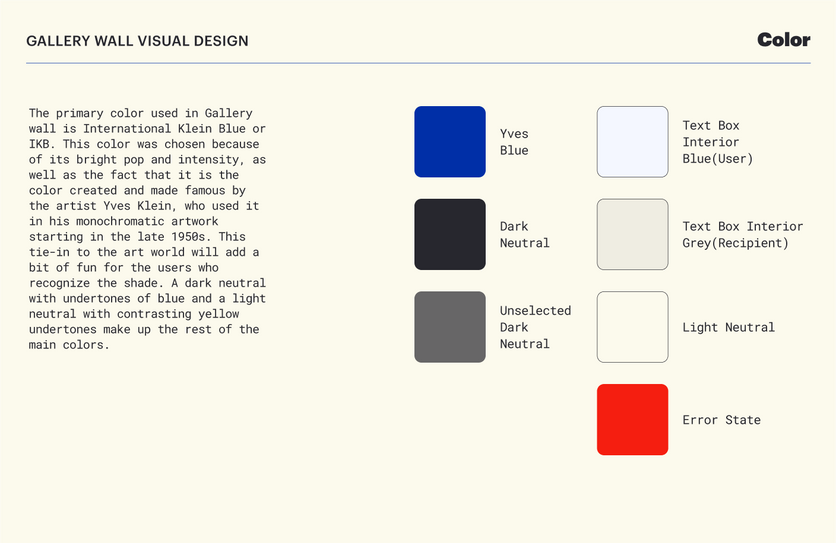top of page
GALLERY WALL
A web product that connects artists with local exhibition spaces.






OVERVIEW
Gallery Wall bridges the gap between local artists and exhibition spaces. Artists can use Gallery Wall to find places to exhibit their work, either at more traditional spaces, such as galleries and art fairs, or at alternative venues like coffee shops and pop-ups. In addition, spaces who are looking for art to display are able to browse local artists and find the right fit for their walls while fostering the arts in their community.
PROBLEM
-
Currently it is difficult for artists to find spaces to display their work
-
Spaces that would like to display artwork from local artists have a hard time finding work that is both of high quality and makes sense for their space
-
Oftentimes it can be hard to find local art shows within a community if an individual doesn't personally know someone in the scene
GOALS
-
Create a way for artists of varying experience to efficiently find spaces to display their work
-
Enable local venues an easy way to find quality artwork that fits well in their space
-
Create a platform to facilitate connections and enrich local art scenes
PROTOTYPE LINKS
ROLE
Lead Product Designer
TIME FRAME
4 Weeks
INDUSTRY
Community Arts
ONBOARDING

Artists and exhibition spaces both go through an onboarding process to make sure all relevant information is present when their account goes live. This ensures that when users are browsing profiles later on they have a more in depth experience and are able to make informed decisions about where they want to show work or who they want to show in their space.
SEARCHING AND SUGGESTIONS

An effective search function and system for browsing is essential to allow users to discover spaces and artists in their area. The search in Gallery Wall has relevant filters and sorting to quickly narrow down results, and there is a section for recently opened shows to foster the local art community by promoting in person experiences. Each profile dashboard has a section for suggested artists if the user is an exhibition space and suggested spaces if the user is an artist. This feature facilitates more connections within the community and speeds up the search process.
MESSAGING AND APPLICATIONS

Allowing users to effortlessly communicate within the product is an essential way to create connections. The messaging feature is prominently displayed on each profile page. Artists are able to apply to be shown at the local spaces are able to keep track of their pending applications in their profile. Exhibition spaces are able to quickly invite artists to apply for exhibitions if they feel they would be a good fit.
THE DESIGN PROCESS
01 RESEARCH
SECONDARY RESEARCH

KEY TAKEAWAY FROM SECONDARY RESEARCH
WHAT WE LEARNED
Most current offerings are not focused on local amateur artists, but rather more established global artists.
WHAT THIS MEANS FOR THE DESIGN
Focus design on connecting local artists with local alternative exhibition spaces to fill gap in the market.
PROVISIONAL PERSONAS
Two generalized provisional personas were created to produce a basic understanding of what type of user the research would be targeting.


USER INTERVIEWS
User interviews were conducted to better understand the needs and issues for both artists and exhibition space operators.
QUESTIONS FOR ARTISTS
Q: Have you ever exhibited artwork in a local space, if not are you interested in exhibiting work?
Q: If you have shown artwork, in what type of space did you exhibit the work?
Q: If you have not shown artwork but want to, what has been holding you back?
Q: If you have shown artwork, what were some of the positive aspects of the experience?
Q: If you have shown artwork, what were some of the negative aspects of the experience?
Q: If you have ever looked for a place to exhibit your art how did you go about looking?
Q: Have you ever looked for a place to exhibit art, but have not been able to find one?
Q: What were some of the difficulties you faced when looking for a space to show your work?
Q: What were some things that made the process of finding a place to show your work easier?
Q: If it were easier to find spaces in which to show your work, would you be more likely to exhibit your artwork?
Q: Do you think physical art exhibitions are important for artists?
QUESTIONS FOR EXHIBITION SPACES
Q: Have you ever had to choose artwork made by others to show in a space, and if so, what type of space was it?
Q: If you have ever chosen artists to display, what were some of the challenges you faced when making the decision?
Q: If you have ever chosen artists to display, have you ever displayed an artist that turned out to be a poor choice for your space, if so, why was it a bad fit?
Q: IIf you have wanted to find artists but haven’t been able to, what has been holding you back?
Q: If it was easier to find artists to exhibit would you be more likely to show artists work?
AFFINITY MAP
An affinity map was created to organize user responses for artists and exhibition space operators.

RESEARCH CHART
A research chart helped further organize data and was used to synthesize opportunities that would be addressed in the design phase.




PAIN POINTS FOR ARTISTS
1. Difficult to know where to look to display work
2. Lots of leg work to seek out exhibition spaces
3. Hard to know the availability of exhibition spaces without contacting every space individually
PAIN POINTS FOR EXHIBITION SPACES
1. Difficult to know where to look for artists
2. Difficult to find art that fits well within the space, especially for the spaces that are active businesses
3. Lots of legwork to make connections with artists
4. No standardized application process, so difficult to sift through artists who would like to exhibit
DESIGN OPPORTUNITIES FOR ARTISTS
Profile with gallery to display images of art
Ability to see availability of exhibition spaces in the area
Messaging function to connect with other artists and exhibition space owners
Search function for spaces
Section for pending applications
Featured spaces that would be a good match
DESIGN OPPORTUNITIES FOR EXHIBITION SPACES
Area to display their schedule for exhibition
Application system with space requirements, number of pieces, photos of work etc.
Place to show the space where the art will be located and info about what type of art, 2D 3D etc.
Ability to message and send invites to artists and other exhibition space owners
App block notifications from other apps while using
Search function for artists and suggested artists that would be a good match
02 DESIGN
FEATURE PRIORITIZATION
Created a quick prioritization grid to identify the most valuable features to focus on when designing.

FEATURES TO IMPLEMENT
These features were chosen because they aligned with the overall goal of the product based on the secondary research and interviews, to connect local artists and exhibition spaces.
User profiles for artists and spaces to allow users to showcase what they have to offer.
Ability to message and send application invitations. Essential for enabling new connections and communication.
A search function for spaces and artists.
A section on each profile for calendar and scheduling. This will allow users to keep track of their availability, as well as the availability of other users.
A promotional section with featured artists and spaces, as well as recently opened shows in the user's area. This feature fosters the growth of the local art scene
USER FLOW
A user flow was created to map out the main paths for both artists and exhibition spaces using the product.
ARTIST PATHS
Onboarding and setting up an account
Searching for an exhibition space and applying for an exhibition
EXHIBITION SPACE PATHS
Onboarding and setting up an account
Searching for an artist and inviting them to apply for an expedition

SITE MAP
A simple site map was assembled to create some initial organization of the product layout. The sitemap focuses on the four user paths chosen based on the survey.

WIREFRAMES
Using the user flow as a guide, lo-fi frames were assembled to organize information, develop the layout of the screens, and identify elements that will be necessary to design for the UI kit and component library. Effort was made to use familiar design patterns and create an experience that focused on the images of artwork and exhibition spaces and prioritized connection of users.
VISUAL DESIGN
For consistent visual design, a component library of the basic essential elements used in the product was assembled. All of the elements created work together to create an atmosphere of artistic expression and streamlined simplicity.
HIGH FIDELITY PROTOTYPE
Utilizing the established visual design language and the layout from the lo-fi wireframes, high fidelity frames were created and an interactive prototype was assembled to facilitate usability testing of the four essential user tasks.
03 TESTING
USABILITY TESTING
An unmoderated usability test was performed on the 4 main user paths to uncover any issues with the product design.
FLOW 1
Sign up flow for artists
FLOW 2
Sign up flow for exhibition spaces
FLOW 3
Searching for exhibition space and applying for a show as an artist
FLOW 4
Searching for an artist and sending them an application invite
QUESTIONS
Variations of these questions were asked depending on the flow that was being tested
Q: Did you have any issues completing these tasks, if you did what were they?
Q: How clear was the phrasing of the directions for you?
Q: Were there any steps that you thought were missing? Were there steps you thought were unnecessary?
Q: Did you feel the layout of the pages was intuitive?
TEST RESULTS





MAIN ISSUES
1. The progress tracker used in the signup/onboarding sections was difficult to understand.
2. The process of sending an exhibition invitation was unituitive and had too many steps.
3. The bottom navigation was hard to see for some users.
CHANGES MADE TO ADDRESS USER ISSUES
04 CONCLUSION
IDEAS FOR LONG TERM DEVELOPMENT
1. Ability to create group chats for artists who are involved in a group show. This will keep users engaged with the product and promote real life connections in their local artistic community.
2. A feature to allow artists to organize shows and book locations on their own or as a group. This would give artists more agency and control over when and how their work is displayed. It could also contribute to the creation of more exhibition spaces.
3. A rating system for exhibition spaces so that artists have a better idea of how each space performs.
4. A dedicated promotional page to highlight spaces and artists in the user's area. This will draw people to exhibitions to create real world connections as well as promote engagement within the product.
5. A page that highlights the benefits of becoming an alternative exhibition space, this would encourage more businesses to consider showing artwork which would in turn foster a more robust local art community.
LESSONS LEARNED
1. The main difficulty facing both artists and operators of exhibition spaces was the lack of a centralized tool for connection.
2. It can be difficult to keep users attention through multi step sign up/onboarding processes. It is a delicate balance between making sure each profile has enough information to be valuable to other users using the product and losing new users because of a tedious sign up process. I will have to investigate if users tend to remember to flesh out their profiles at a later time after signing up. If so then maybe a more brief sign up process with later reminders to add information would be more user friendly and effective.
3. From my research it was apparent that in most cases the desirable exhibition spaces quickly became inundated with requests to show from artists. It is important to have a way to organize and control applications.
bottom of page